We’ve all dreamed of it – a Rewind and Erase button for email so you can call back accidental reply-to-all, sweary emails to Mum and so on.
Now Google has actually brought one out.
The ‘Unsend’ button works with Gmail on the web (it was previously available for Google’s Inbox app) and lets you call back emails within 30 seconds.
Once you’ve hit send, there’s a big Unsend button hovering at the top of the screen, which disappears once the timer runs out.
Essentially, it adds a timer to your ‘Send’ button, so you’ve got 10-30 seconds to change your mind in case anything strikes you as wrong.
Google said in a blog post this week, ‘Previously a popular feature in Gmail Labs, and recently added to Inbox by Gmail, today we’re adding ‘Undo Send’ as a formal setting in Gmail on the web.
‘Undo Send’ allows people using Gmail to cancel a sent mail if they have second thoughts immediately after sending.
‘The feature can be enabled from the General tab in Gmail settings.
Source
Have you ever had second thoughts where you wish you hadn't sent an email?