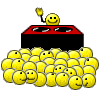Greetings members,
In this thread I will explain Username Customization features here on Off Topix and how you can change the colors of your username and user title (see this thread for more info on ranks and custom user titles).
 Navigate to your Account Details page and scroll to the bottom of that page.
Navigate to your Account Details page and scroll to the bottom of that page.
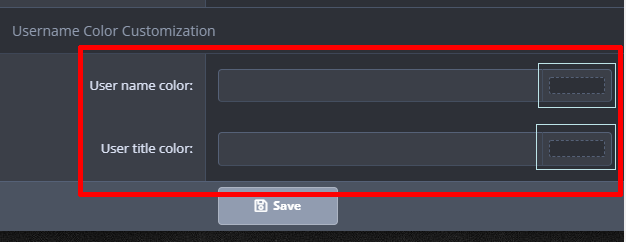
Click on the dotted boxes on the right side to access the color chooser (if you know the rgb or hex codes of your color of choice, you may enter them into the text fields as well).
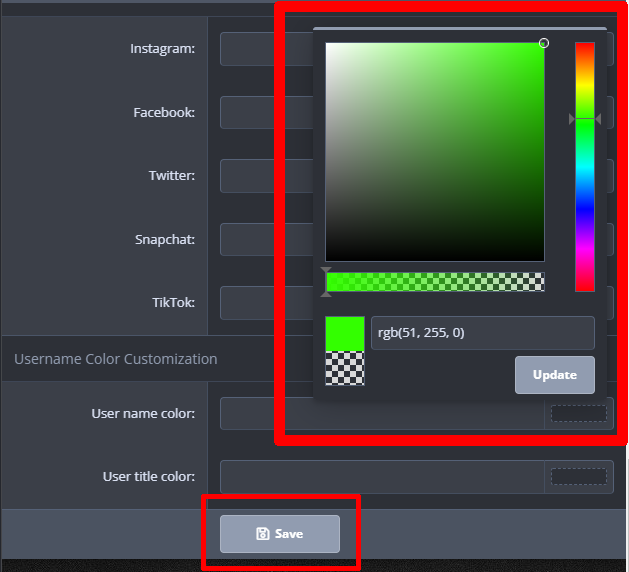
Select your colors and hit the save button.
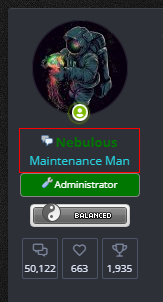
Here is a preview of your Username Color Customizations on the postbit next to your posts.
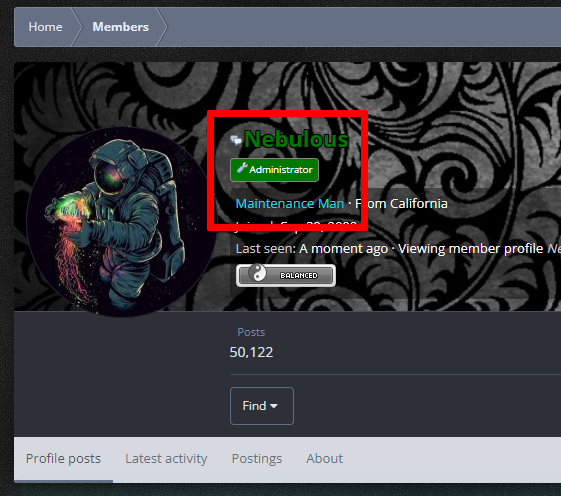
Here is a preview of your Username Color Customizations on your profile page.
Note: If you'd like to remove your color customizations, just select the rgb/hex code in the text field, erase and hit the save button.
Enjoy!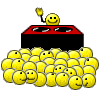
In this thread I will explain Username Customization features here on Off Topix and how you can change the colors of your username and user title (see this thread for more info on ranks and custom user titles).
 Navigate to your Account Details page and scroll to the bottom of that page.
Navigate to your Account Details page and scroll to the bottom of that page.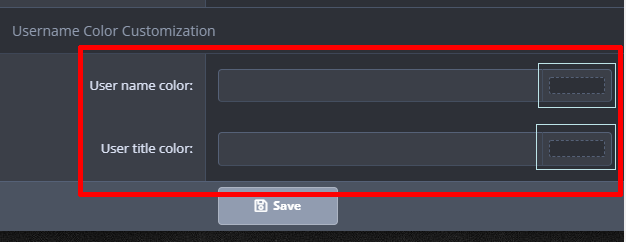
Click on the dotted boxes on the right side to access the color chooser (if you know the rgb or hex codes of your color of choice, you may enter them into the text fields as well).
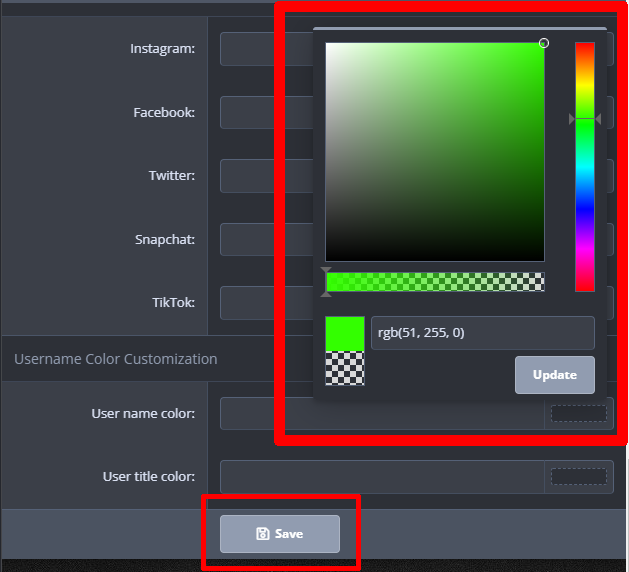
Select your colors and hit the save button.
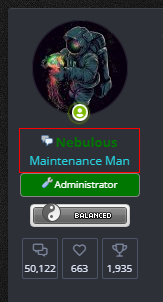
Here is a preview of your Username Color Customizations on the postbit next to your posts.
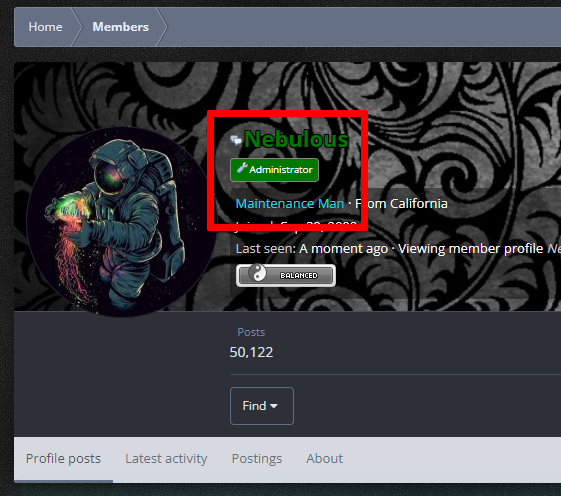
Here is a preview of your Username Color Customizations on your profile page.
Note: If you'd like to remove your color customizations, just select the rgb/hex code in the text field, erase and hit the save button.
Enjoy!