http://www.gamespot.com/articles/windows-10-s-new-browser-revealed/1100-6424565/
Microsoft's new Spartan browser said to be a radical overhaul of Internet Explorer
With Microsoft's upcoming Windows 10 event now just two weeks away, a new report from The Verge claims to have lots of juicy details about the operating system's new, non-Internet Explorer browser, which we learned last month is currently codenamed Spartan, a reference to the Halo series.
Sources told the site that the browser will include a range of new features not found in rival browsers such as Google's Chrome or Mozilla's Firefox. One of the browser's biggest new features is the ability to annotate a webpage with a stylus, and then send those notes to a friend or colleague. It will reportedly be powered by the cloud-enabled OneDrive, meaning the notes can be accessed nearly anywhere.
Another big rumored featured for the new Windows 10 browser is integration with Microsoft's voice-enabled Cortana digital assistant. We've already heard rumblings about this, but The Verge's sources reveal some of the specific functionality. You'll reportedly be able to use Cortana to find information about flights, hotels, package tracking, and more within the standard web address bar.
The Verge goes on to say that Cortana integration in the new Spartan browser will replace "every instance of the existing Bing methods in Internet Explorer."
Other rumored revisions for Spartan include a new way to group tabs together to manage clutter. One example provided is that you'll be able to split up personal tabs from ones you might use for work. Spartan won't, however, support custom themes, at least not at launch, The Verge says.
The Verge's sources say Spartan is being designed as a single browser you can use across PC, tablet, and phone. What's more, as was rumored, it appears a new version of Internet Explorer will also ship with Windows 10, but mostly for compatibility reasons alone. Spartan is reportedly the focus.
In terms of its visual style, The Verge says Microsoft is aiming to have it look and feel similar across all devices. The desktop version is described "a simplified version of Chrome," featuring tabs along the address bar, as well as back, forward, and refresh buttons.
"It's all designed to look lightweight, without the bloat typically associated with older versions of Internet Explorer," The Verge says.
A Microsoft spokesperson said the company has "nothing to share" about these revelations.
Microsoft's Windows 10 event, called "The Next Chapter," will be held January 21 at the company's headquarters in Redmond. In addition to news about the operating system, there may be some PC gaming news, as Xbox boss Phil Spencer is one of the featured speakers.
Thoughts?