I have ran across a strange problem with Notepad... I was able to view Unicode characters on Notepad before, even some of my own Notepad files (that contain Japanese text) until I now see them as boxes. Fortunately, if I copy text containing Unicode characters into something else (like Word), they appear fine. So... how can this be fixed?
I don't even know if the installation of Google Chrome caused this
I don't even know if the installation of Google Chrome caused this