Off Topix: Embrace the Unexpected in Every Discussion
Off Topix is a well established general discussion forum that originally opened to the public way back in 2009! We provide a laid back atmosphere and our members are down to earth. We have a ton of content and fresh stuff is constantly being added. We cover all sorts of topics, so there's bound to be something inside to pique your interest. We welcome anyone and everyone to register & become a member of our awesome community.
You are using an out of date browser. It may not display this or other websites correctly.
You should upgrade or use an alternative browser.
You should upgrade or use an alternative browser.
Replying
- Thread starter Novax
- Start date
I almost always use quick reply.
ThaBawse
Guest
I usually use the quick reply. I'm too lazy.


Quick reply.
As far as I can see, I don't see anymore options in the fast reply box here then I do on the add reply screen so in a way add reply screen is pretty useless on this forum software. Other software/hosts aren't so fortunate to have such a fast reply box where all the options are there ready to be used without you having to memorize them.
Bluezone777 said:As far as I can see, I don't see anymore options in the fast reply box here then I do on the add reply screen so in a way add reply screen is pretty useless on this forum software. Other software/hosts aren't so fortunate to have such a fast reply box where all the options are there ready to be used without you having to memorize them.
The full reply screen has more options and smileys that arent in a drop down menu

I just took a look and noticed them. Damn you do have a lot of emotes and I thought my board had a lot. lol
They don't look like options that are used all that often which is probably why they aren't in the fast reply box. I also noticed you can pull up all the emotes by scrolling down to the bottom of the list and click the box that reads show all smilies which opens up a small box where you can see them all without using add reply.
They don't look like options that are used all that often which is probably why they aren't in the fast reply box. I also noticed you can pull up all the emotes by scrolling down to the bottom of the list and click the box that reads show all smilies which opens up a small box where you can see them all without using add reply.