Yesterday, the temperature of my computer had shot up to 55ðC yesterday which was really strange (as it's usually at 52ðC the last time I checked) and I wonder if the room temperature has got something to do with it (as it was very warm yesterday). So, can the computer's temperature be affected by the room temperature?

(by the way, I found out the temperature readings with SpeedFan)

(by the way, I found out the temperature readings with SpeedFan)