I've just been on Desktop computer, and for some reason it just come up with a error and reset now I just get this (Look at picture). I think it may be the Graphics Card broke but would like to see what you guys think is wrong?

It's like that all the way but soon it get to login screen it's just ll black.


It's like that all the way but soon it get to login screen it's just ll black.