Jazzy said:
Makes sense since I'm on a dial up connection. They don't offer DSL/Cable where I'm located.
Is Satellite or 4G available in your area (or do you really live that far in the boonies)? Just a thought.
Even though you have a speed listed, that's a maximum download speed, and sometimes the connection, gets 'clogged' up. Also, you have to connect to a common domain, before you actually get to the video (hence the whole buffering process) - you haven't cited an issue like this before (this is a recent issue, and a not and on-going one, right?), so it can sometimes be that Youtube.com gets hit with too many user requests at once and needs to slow people down and put them in a line. Hardly ever happens for big corporations, but it can certainly happen.
There's also the possibility it could be a local problem. If this just started up - your hard drive space could be getting precariously full, and thus your entire computer starts to slow down, because it is running out of virtual memory. If you have the hard drive space, crank that [virtual memory] as high as you can, so that it won't be a typical worry.
The last things I can't think of right now are the PITA things - you could have a hardware issue that is causing it...in that case you're on the one-way path to being outta' luck. You could also have Spyware/Viruses that are running in the background that any Anti-Virus programme might not be able to detect or clean. You could have a logger that is basically an unknown/unauthorised network connection that downloads everything you do, and so it could have been trying to download the video concurrently and thus cutting your connection in half or worse.
(A few other things - perhaps a driver or auto-update thing was going on, and if it was downloading something in the background, (particularly a large file) that could slow your connection down and might be hard to see. I don't know of any XP updates that are really large, but then again, the last set of updates I downloaded were in the realm of 20+ MB, and thus on dial-up take significantly longer.)
Lastly (yeah, I know, I said this a couple of paragraphs ago), ol' Tron could just be getting a little old - my PC (an old laptop that I cherish escapes to, so I don't have to use my Mac). If you right-click on My Computer, click Properties, you should have a window that pops up saying System - it should give you the basic specs on your PC - if you're still having trouble, you can post those (processor speed/class; RAM, etc.)
Hope you're able to work it out!